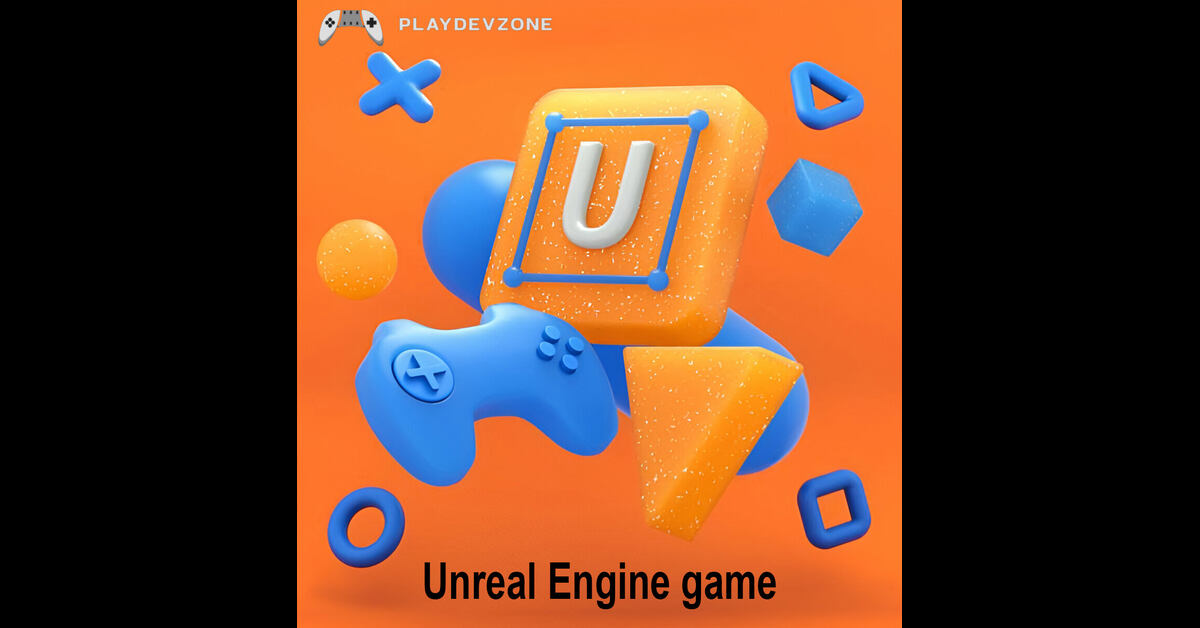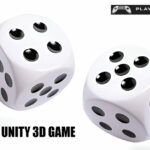Thinking about creating your very first video game but unsure how to begin? You're not alone. Unreal Engine stands among the top-tier game development platforms, but for beginners, its depth and complexity can be a bit daunting at first glance (Unreal Engine Made Games).
But here's the good news: with the right tutorials, you can start building your first game in just one week, no prior experience needed.
In this guide, we've handpicked three beginner-friendly Unreal Engine tutorials that break down complex concepts into easy, actionable steps.
Whether you're dreaming of creating a 3D action game, a first-person shooter, or a narrative adventure, these tutorials will give you the tools and confidence to bring your idea to life.
Why Use Unreal Engine for Your First Game?
Unreal Engine is one of the most beginner-friendly and powerful tools for aspiring game developers.
With its visual scripting system (Blueprints), you can build complex game mechanics without writing a single line of code.
Whether you're aiming to create a 3D platformer, first-person shooter, or story-driven adventure, Unreal provides stunning graphics, a flexible toolkit, and a massive library of free learning resources.
Plus, it's completely free to use until your game earns revenue, making it ideal for hobbyists and indie devs.
With an active community and professional-grade features, Unreal Engine gives beginners the perfect balance of creativity and control.
What You’ll Need to Get Started
Before diving into game development with Unreal Engine, make sure your system is ready.
You'll need a Windows or macOS PC with at least 8GB of RAM (16GB recommended) and a decent graphics card for smooth performance.
Visit the official Unreal Engine website to access and download the most recent version of the software.
It's free to use! After installation, explore the Epic Games Launcher, where you'll find templates, assets, and tutorials to kickstart your journey.
No coding experience? No problem. Unreal's Blueprint system lets you create games visually.
All you really need is a computer, an internet connection, and a creative idea. From there, you're ready to build your first game world!
Tutorial #1: Create a First-Person Shooter (FPS) Game
Want to jump straight into action? Start by creating a First-Person Shooter (FPS) game using Unreal Engine’s built-in FPS template.
This beginner-friendly tutorial teaches you the basics of player movement, shooting mechanics, enemy AI, and simple level design, all without deep coding knowledge.
Thanks to Unreal’s Blueprint visual scripting, you’ll see real-time results as you build your game world.
In just a couple of days, you can create a playable FPS prototype that looks and feels professional.
This is perfect for gamers who want to recreate the excitement of titles like Call of Duty or Valorant, but with their creative spin.
No experience? No problem, just follow step-by-step and start shooting!
Tutorial #2: Build a 3D Platformer Game with Blueprints
Creating a 3D platformer is an exciting way to dive into Unreal Engine especially if you're drawn to imaginative gameplay and vibrant, visually rich worlds.
This tutorial focuses on using Blueprints, Unreal's visual scripting system, so you can create your game without writing any code.
You'll learn how to design levels, add jump mechanics, create collectables, and animate character movement all through an intuitive, drag-and-drop interface.
Perfect for beginners, this hands-on guide helps you build a complete, interactive platformer in just a few days.
Whether you're inspired by classics like Mario or modern indie hits, this tutorial shows you how to bring your vision to life, step by step. With a spark of creativity and a bit of free time, anything is possible!
Tutorial #3: Design a Simple Puzzle or Adventure Game
If storytelling and creative problem-solving excite you, designing a puzzle or adventure game is the perfect way to get started with Unreal Engine.
This beginner tutorial walks you through building interactive objects, setting up simple logic puzzles, and creating trigger-based events using Blueprints, no coding required.
You’ll learn how to design environments, add dialogue boxes, and create immersive player experiences step by step.
Perfect for enthusiasts of titles like The Legend of Zelda or Myst, this project invites you to play with ambiance, sound, and gameplay mechanics in immersive and inventive ways.
It’s ideal for beginners who enjoy thinking outside the box while learning essential game design skills. With a bit of creativity, you’ll have your first adventure game up and running in no time!
Tips for Completing Your First Game in a Week
Creating your first game in just one week may seem challenging, but with the right approach, it’s totally doable!
Start by setting clear, achievable goals and breaking your work into small daily tasks.
Focus on learning one tutorial at a time, and don’t get overwhelmed trying to master everything at once.
Use Unreal Engine’s Blueprint system to simplify coding and speed up development. Remember to save your progress frequently and test your game regularly to catch bugs early.
Join online communities or forums to get support and feedback. Most importantly, stay patient and enjoy the process; consistent effort beats perfection.
By following these tips, you’ll turn your game idea into reality faster than you think!
FAQ (Frequently Asked Questions)
How to make your first game in Unreal Engine 5 beginner’s tutorial?
Launching your very first game using Unreal Engine 5 is more straightforward and accessible than you might expect.
Begin by downloading and installing Unreal Engine 5 from the official Epic Games website.
Once installed, launch the engine and select a beginner-friendly template, like the First-Person or Third-Person template.
Follow a step-by-step beginner tutorial that covers core skills such as player movement, level design, and fundamental interactions using Unreal’s Blueprint visual scripting, no coding required!
Focus on building a simple, playable level and gradually add features like enemies or collectables.
Don’t forget to test your game often and save your progress. With patience and consistent practice, you’ll have your first game ready in no time.
Can I use Unreal Engine to create a game?
Yes, you absolutely can! Unreal Engine is one of the most popular and influential game development platforms available today, used by beginners and professionals alike.
Packed with an extensive toolkit, it empowers you to craft everything from simple 2D puzzles to sprawling 3D worlds.
With its Blueprint visual scripting system, you can build gameplay mechanics without writing code, making it perfect for beginners.
Plus, Unreal Engine is free to download and use until your game starts earning revenue, which lowers the barrier to entry.
Whether you want to make an action-packed shooter, an immersive adventure, or a casual mobile game, Unreal Engine gives you everything you need to bring your ideas to life.
What was the first game to use Unreal Engine 3?
Among the very first titles to be built with Unreal Engine 3, Gears of War premiered in November 2006 representing the engine’s debut in a major game release.
Developed by Epic Games, this third-person shooter showcased the engine's advanced capabilities, including stunning graphics, realistic lighting, and smooth gameplay mechanics.
Gears of War earned widespread critical acclaim for its cinematic immersion and intuitive gameplay, solidifying its status as a cornerstone title for the Xbox 360 that helped define the system’s identity.
At the same time, RoboBlitz developed by Naked Sky Entertainment—also launched in November 2006, marking its own milestone as an early entry built on Unreal Engine 3.
This indie puzzle-action game was the first to use Unreal Engine 3 on Windows PCs.
While RoboBlitz didn't achieve the same level of commercial success as Gears of War, it demonstrated the versatility of Unreal Engine 3 in supporting both high-budget and indie game development.
Both titles represented pivotal milestones in gaming technology, underscoring Unreal Engine 3’s transformative influence on the industry.
How long does it take to develop a game in Unreal Engine?
The time it takes to develop a game in Unreal Engine varies widely depending on the game's complexity, scope, and your experience level.
Simple projects, such as basic prototypes or small indie games, can take anywhere from a few days to a few weeks, especially when using Unreal's Blueprint visual scripting system.
More complex games with detailed graphics, multiplayer features, and expansive worlds may take months or even years, especially with larger teams.
For beginners, following structured tutorials can help you build a playable game within a week or two.
Ultimately, development time depends on your goals, resources, and dedication, but Unreal Engine's powerful tools help speed up the process for creators at every level.
Is Unreal only for 3D games?
Far from being confined to three-dimensional worlds, Unreal Engine also supports 2D and hybrid 2D/3D game creation with tools like Paper2D enabling sprite based gameplay, tile mapping, flipbook animations, and more.
While it’s widely known for its stunning 3D graphics and powerful tools for creating immersive 3D worlds, Unreal also supports 2D game development through its Paper2D system.
This feature allows developers to create classic 2D platformers, side-scrollers, and other 2D-style games using sprites and tilemaps.
Unreal’s versatility means you can build anything from simple 2D puzzles to complex 3D open-world adventures, all within the same engine.
So, whether you prefer working in two dimensions or three, Unreal Engine provides flexible tools and resources for a wide range of game types.
Is Unreal fully free?
Unreal Engine is free to download and use, making it an excellent choice for beginners and indie developers.
You can develop, test, and even publish your game completely free no upfront fees required.
However, once your game surpasses $1 million USD in gross revenue, Epic Games applies a 5 percent royalty on earnings above that threshold.
This royalty system allows creators to access professional-grade tools and updates at no initial cost, while supporting the continued development of the EngineEngine.
Plus, Unreal provides thousands of free assets and tutorials to help you get started.
So, while Unreal isn’t 100% free forever, it offers a highly accessible way to build games without financial barriers.
Conclusion
Creating your first game might seem daunting, but with the proper guidance, it’s completely achievable even within a week.
These three Unreal Engine tutorials designed to help you build your first game within a week offer a clear, beginner-friendly roadmap to bring your creative ideas to life efficiently.
From mastering the basics of the engine to building engaging gameplay mechanics, these tutorials break down complex concepts into manageable steps.
Whether you're aiming to develop a classic platformer, an action-packed shooter, or an immersive RPG, Unreal Engine's robust toolset combined with these step-by-step tutorials provides a clear, beginner-friendly pathway to transform your game concepts into playable realities.